Edline is an online website that allows students to check their homework and keep up with the latest tests, and quizzes. Although all teachers do not add every assignment on Edline, the website is becomming more popular and handy to use each year.
Since the beginning of the 2009 school year, Woodland Regional High School has decided to update grades every two weeks on Edline. Students’ grades from each of their classes will be updated for them along with their parents/guardians to see. These grades are must be updated every two weeks but teachers can also update grades sooner.
Now parents will not only be able to see their student’s homework, but their grades too.
To access a student’s grade, you simply have to go to www.Edline.com, and click the School Log In button, in the right corner of the page. Once you have logged onto Edline, you are able to view your current grades. The grades that are updated will be found under “My Content” and then “Private Reports”.
Having the Edline system eliminates progress reports unless you have opted to receive them.
If you need an Edline account, contact Woodland’s main office to recieve username and password.
5 thoughts on “Grades on Edline”
Comments are closed.







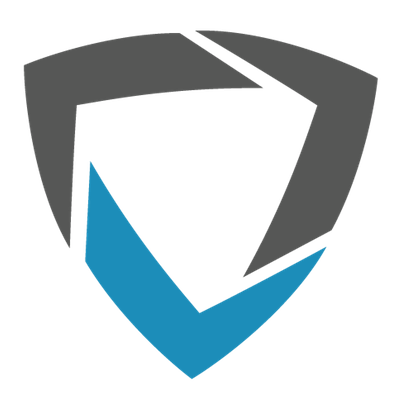


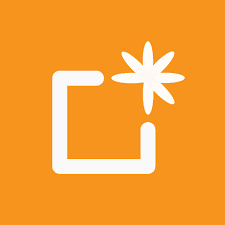





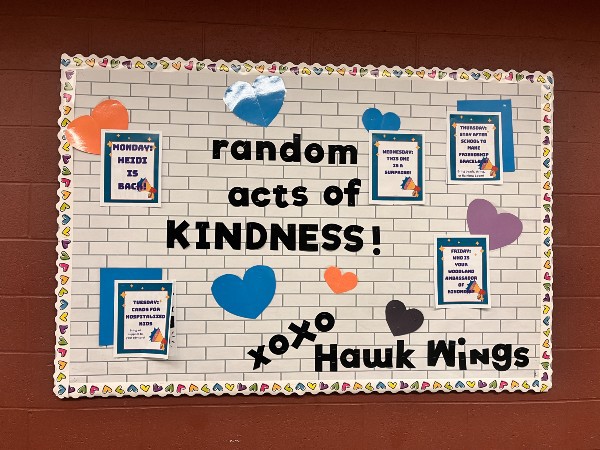

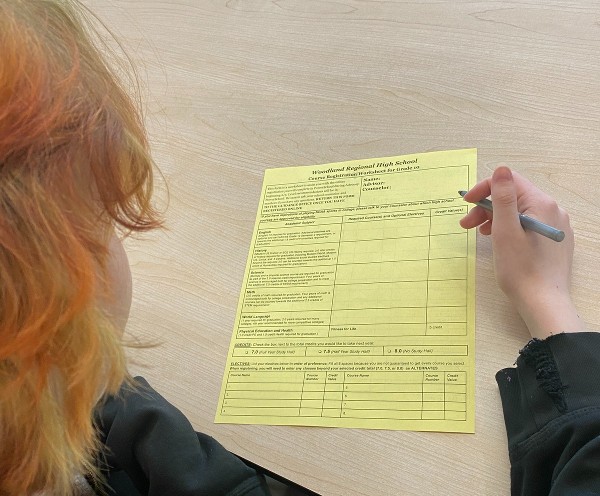
nice
how do you make an account, i cant figure it out
i’m with rickyyyy how do you make an acoount?
For edline, you would want to go to the Woodland main office.
If you are talking about an account for this site, you have to contact Mr.Amato.